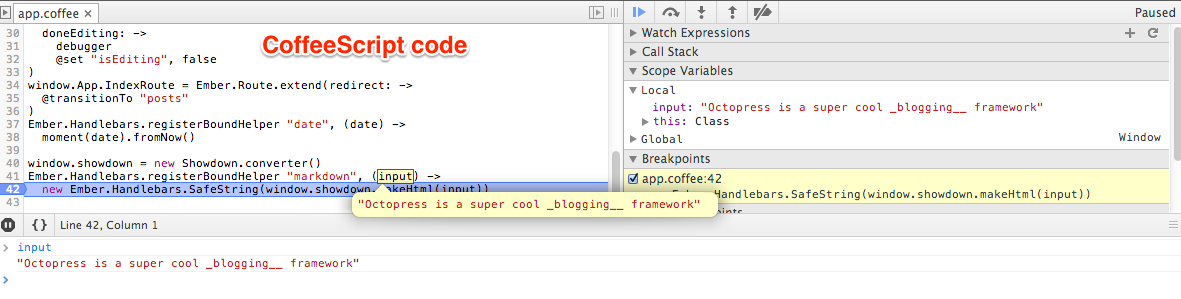One of the criticisms of Octopress is how there’s no clear separation of the static generation engine and the content of one’s website, and thus upgrading Octopress is difficult. I delayed upgrading due to this. However, my concerns were unfounded, as it was very painless to upgrade Octopress.
The instructions boil down to this short help page on Updating Octopress:
1 2 3 4 | |
The first step resulted in a few merge conflicts. I find RubyMine’s git conflict resolution tools helpful, so I used those. Here’s a short screencast (embedded below) showing you how these tools helped with this process. Besides some minor issues dealing with a few merge conflicts, there was nothing very interesting or eventful about the upgrade, which means that the current process is really quite OK.