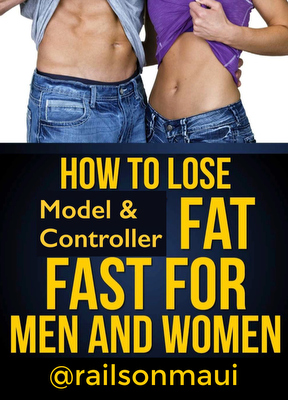Woo hoo! I’m going to the 2014 Golden Gate Ruby Conference. It’s at UCSF Mission Bay, San Francisco, September 19-20, 2014. I wrote an article about my experience last year, GoGaRuCo 2013: Community > Code. If you’re on the fence about attending, here’s my top reasons on why you should consider attending. I recommend not delaying signing up, as last year I saw folks begging for tickets once the conference sold out. According to Leah Silber, one of the conference organizers, GoGaRuCo has sold out every year, except for maybe year one.
Top 10 Reasons To Attend GoGaRuCo
- San Francisco is a great town to visit, and there’s no better month to visit than September as dense fog is least likely!
- It’s relatively small conference, compared to Rails Conf, and I find that much more engaging and relaxing. The attendees seem to be a mix of highly passionate Rubyists, mostly locals, with a mix from around the world.
- A one track conference is nice in that you don’t have to worry about picking which talks to attend.
- There’s a 15 minute break between each talk to socialize with fellow attendees or speakers. Socializing is why you come to these talks!
- Yehuda will likely come up with some interesting talk!
- Ruby programming is really more of an art and passion than work, and the people that attend GoGaRuCo reflect this!
- You’ll probably make a few new friends and leave inspired.
- The food is super, both at the conference and throughout the city. And the evening events last year were great as well.
- There’s probably going to be a job board, just in case that interests you.
- You won’t need any more T-shirts for another year!
Remote Pair Programming Tips Using RubyMine and Screenhero
I had the opportunity to spend the entire workday remote pair programming from my office in Maui with a San Francisco client from Cloud City Development. We used our normal tools of RubyMine, Chrome, and iTerm2 on a 27” Cinema Display shared via Screenhero. While remote will probably never be 100% as good as true in-person pairing, it’s getting very close! Here’s some tips for effective remote pair programming. Scroll down to the bottom for the TLDR if you’re short on time. Overall, I would highly recommend remote pairing with RubyMine on a full 27” Cinema Display, using an iPad with a Google Hangout for eye contact!
Here’s a very detailed video of how to do remote collaboration:
Telepresence Using Video Chat on iPad
Per the recommendation of Tim Connor of Cloud City Development, I started using an iPad for telepresence for only the video, using Google Hangouts, muting the microphone on the Hangout, and using the audio on Screenhero. While one can run Google Hangouts on the laptop, it can really suck up the CPU. Note, an iPhone or probably an Android phone or table would work equally as well. In terms of the audio, the microphone and speakers are better on the computer. If one is using the laptop for the telepresence video, and using multiple screens, it’s key to use the camera on the screen where one will be looking at the Hangout, and not at the Screenhero screen. As shown from the below pictures, it’s key that it’s obvious when the pairing partners are looking at each other versus at Screenhero. Incidentally, Screenhero did not suffer from any degradation when combined with the Google Hangout, regardless of using the Hangout on the laptop or mobile device.
RailsConf 2014
My Talk: Concerns, Decorators, Presenters, Service Objects, Helpers, Help me Decide
(Lack of) Live Coding in my Talk
Due to time constraints, I chose to skip the live coding I had prepared to do in my talk. Please let me know if you’d be interested in a screencast walking through the sample code. I will create one if there is sufficient demand.
Rocking With Tmux, Tmuxinator, Guard, Zeus, and iTerm2 for Rails Development
What’s the most effective way to:
- Start several different processes for Rails, such as Zeus, Rails server, rspec, resque, and the scheduler.
- Have the output for each process in a separate tab.
- Not have the process pause when you scroll the output, as happens in tmux.
Here’s a short demo of using tmuxinator to get a project running in several iterm2 tabs:
Why Guard?
I use Guard for:
- Automatically running rspec tests based on changes in either tests or source
files. Together with Zeus, I haven’t found a faster way to get immediate
feedback from tests. Pro tip: Learn how to use
:focuswith your specs to configure exactly what tests to have guard run. - Automatically restarting the server when needed. For example, if you change gems or routes, you need to restart the server.
While I love running Guard with Zeus, Spring is the default in Rails 4.1, so I’ll probably give that a try in the near future.